Thanks to the dedicated efforts of @mgrojo, our nightly builds now include a “Dark style” theme courtesy of the QDarkStyleSheet project:
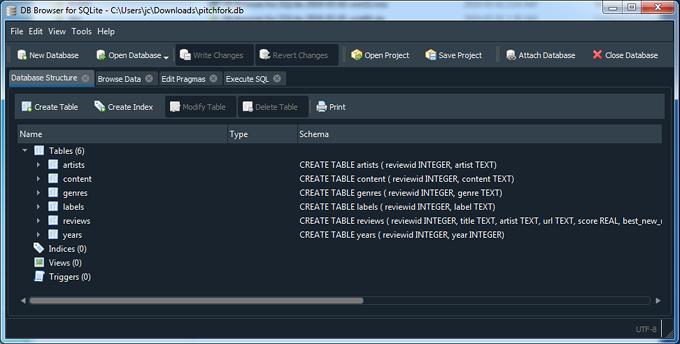
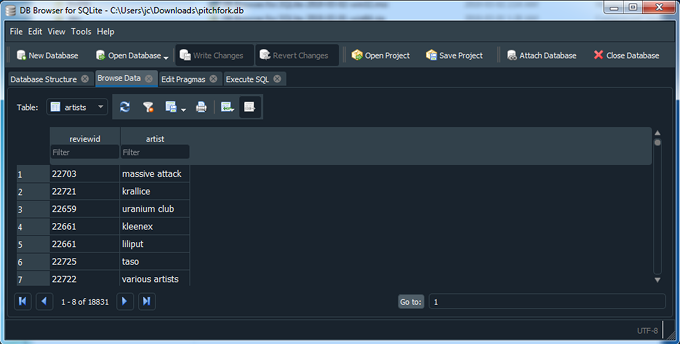
To activate it, choose “Dark style” from the “Application Style” dropdown in Preferences→General:
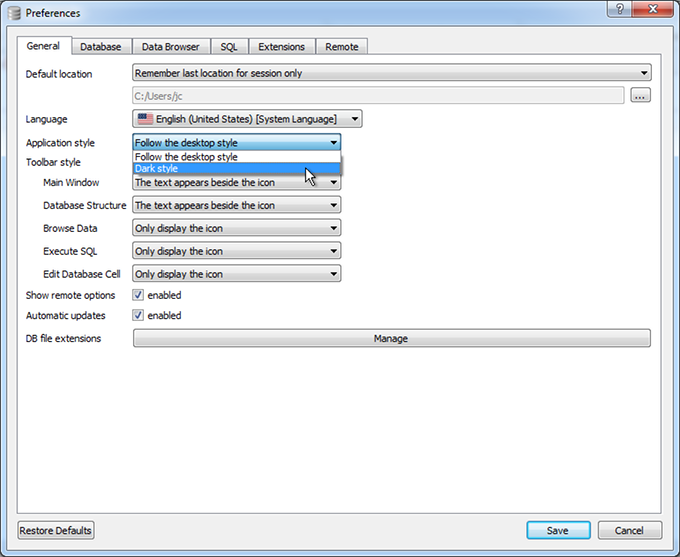
To turn it off, choose “Follow the desktop style” instead.
The nightly builds for windows and macOS are here:
https://nightlies.sqlitebrowser.org/latest/
The nightly builds for Ubuntu Linux are here: